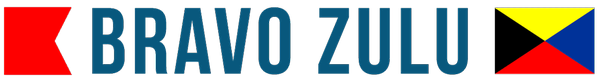EMERGENCY COMMUNICATIONS
Emergency Communications
By Rob Murray on SV AVANT
Cruisers spend big dollars on emergency communications, and in most cases never use them. What are some of the options, their pros and cons, and use cases aboard?

EPIRB
EPIRBs (Emergency Position Indicating Radio Beacon(s)) are the gold standard in reliability and durability. Designed by an international consortium of search and rescue agencies in the 1980s, these use the SARSAT (Search And Rescue Satellite Aided Tracking) system of satellites (a combination of government operated LEOSAR, GEOSAR, and MEOSAR satellites) combined with a network of 29 MCCs (Mission Control Centers) which communicate with national RCCs (Rescue Coordination Centers).
When you activate your EPIRB, a SARSAT satellite will pick up the signal within minutes and relay it to the MCC nearest the satellite via their Local User Terminal. The MCC will relay the transmission to the national authority’s RCC you have registered your EPIRB with (typically your flag country). Then ‘your’ RCC will relay the information to the RCC responsible for the area you are in and reach out to the emergency contacts registered with your beacon, and the RCC local to your location will begin a rescue operation. This is typically done in less than an hour.
COSPAS-SARSAT System Overview

The downside of EPIRBs is they are one-way communicators – they simply relay your call for help, and do not indicate if it’s a fire, sinking, or medical emergency.
Once purchased, EPIRBs are free to operate (no subscription fee), and the only ongoing cost is periodic replacement of the batteries (depends on unit specifications). Most units are water activated, so they should be stored where rain or spray won’t set them off inadvertently. They are specified to operate for a minimum of 48 hours, but typically will operate for much longer.
EPIRBs must have the battery replaced after use, they are good for a single activation per battery.
PLB
PLBs (Personal Locator Beacon(s)) are basically EPIRBs in short pants. Smaller and lighter than EPIRBs, they are typically less expensive as well. The broadcast at the same power as EPIRBs (5.0 watts) but have half the battery life (24 hours minimum vs 48 hours with an EPIRB). As with EPIRBs, they will typically operate much longer than the minimum specified.
Similar to EPIRBs, they must be registered with a national authority and have no operating cost beyond periodic battery replacement.
PLBs, like EPIRBs must have the battery replaced after use, they are good for a single activation per battery.
SEND
SENDs (Satellite Emergency Notification Device(s)) are devices like the InReach, InReach Mini, Garmin InReach Messenger, Zoleo, Spot, Spot X, Yellowbrick, ACR Bivy Stick, Motorola Defy Satellite Link and so on.
These use various commercial satellites or commercial satellite constellations and allow emergency ‘send help’ communications, typically with a dedicated SOS button. They also typically allow two-way communications, like a text or SMS on your phone (some allow this in a self-contained method, some require tethering with a smartphone or tablet). Most operate on the Iridium Satellite Network, which is generally considered to be of the highest quality and offers global coverage. Some use other networks like Globalstar, which does not offer global coverage. They typically operate at about 1.5 watts of transmit power.
Most use the IERCC (International Emergency Response Coordination Center) as their emergency response partner ( WWW.IERCC.COM ). Spot uses Overwatch Rescue ( WWW.OVERWATCHXRESCUE.COM ).
When you press ‘SOS’ on the device, it sends a message via the satellite or satellite constellation to the emergency response partner and they act in a way like the EPIRB response mechanism above, but they call/text you back (if your device allows) as well as calling your emergency contacts.
If the device allows you to send and receive messages you can also initiate a two-way conversation with a shoreside contact for a serious but not life-threatening situation, such as an engine or medical problem.
Most SENDs also support the sending of ‘breadcrumb’ trails while cruising. This is useful to allow shoreside contacts to follow you and leaves a record of your journey should you ‘go dark’ in an emergency that incapacitates you and your crew such that you are unable to activate any of your devices, giving search and rescue teams a starting place to look for you.
Each of these devices, being commercial, requires a subscription. Costs vary.
SENDs are rechargeable and can be used again and again. Battery life varies between units.
There is a good comparative review of many units at ( https://www.treelinereview.com/gearreviews/best-personal-locator-beacons )
DSC Distress Calls
Marine radios (VHF and MF/SSB) can send a DSC (Digital Selective Calling) alert, usually by pressing a red button on the radio. The button usually must be held down for more than 3 seconds to activate it (this to limit the chance of false alerts). This sends a GPS position if your radio contains or is connected to a GPS, plus your MMSI (Marine Mobile Service Identity).
VHF is monitored for these alerts worldwide (withing coverage limits), but coverage via MF/SSB is spotty. (There are propagation issues, and some rescue authorities no longer monitor the frequency. The USCG stopped monitoring the 2182Hz rescue frequency in 2013.)
VHF DSC alerts will be picked up by other vessels within radio range.
This is cost-free.
How do you contact Search and Rescue directly wherever you are?
Each country has SEARCH AND RESCUE NUMBERS. These can be found on the Ocean Posse website for each area we operate in:
https://oceanposse.com/aruba/#emergencies
https://oceanposse.com/azores/#emergencies
https://oceanposse.com/bahamas/#emergencies
etc
https://oceanposse.com/italy/#emergencies
https://oceanposse.com/mexico/#emergencies
Ocean Posse members can substitute the country you are in to get to the right numbers
What about Cell Phone Satellite Communications?
Some newer cell phones from Apple or Google/Pixel have limited SOS satellite connectivity, and Samsung has announced forthcoming satellite capability. Somewhat klugey, they require manual alignment of the device and use the GlobalStar network. Not all devices have the feature, and some are limited by the carrier. The geographic coverage is quite limited. These should be considered back-ups until the technology becomes more mature.
What should you do to get ready for an emergency?
Select and install your chosen devices and set them up appropriately.
For EPIRBs and PLBs, that means registering them with the appropriate national authorities and mounting their storage brackets in suitable locations. Each device has a testing schedule and protocol, so add reminders to your calendar to ensure you keep up with the schedule.
For SEND devices, ensure you have the appropriate subscription in place and the emergency contacts are registered, and the appropriate contacts are in the device’s address book or contact list. If the device tethers with a smart phone or other device, ensure the appropriate software is installed and up to date, and the tethering connection(s) have been tested. Having the tethering connection enabled on multiple devices adds redundancy. Most send devices get firmware updates from the manufacturer, so find out how your device updates and schedule a check every 90 days or so to ensure you’re up to date. Ensure you have a charging/battery replacement protocol in place so that the device is always charged up or, if it has replaceable batteries, you have spares on hand.
For DSC Alerts, make sure your radio(s) have your MMSI programmed in and have access to a reliable GPS signal, and that the radio(s) have a first-class antenna connection (testing with an SWR meter is the best way to ensure this).
Once the hardware and software are established, train your crew in the use of these devices and make sure they know how and when to use them. Preparing a ‘Cheat Sheet’ of simple instructions that can be posted in a handy spot ensures they are not falling back on memory in an emergency.
You have an emergency, what should you do?
If you are faced with a life-threatening situation or there is an imminent threat of danger such as loss of life, potential loss of life, loss of the vessel, potential loss of the vessel, sinking, fire, loss of the rig, or other serious emergency you should activate all of your emergency communications all at once. If you have all three, use the EPIRB, SEND and DSC alert all at the same time.
- The EPIRB will get SAR resources mobilized rapidly on a nation-to-nation basis. It is hands down the most reliable distress signaling mechanism.
- The SEND will typically allow two-way communication on the nature of the emergency and what aid is required.
- The VHF DSC Alert will summon any nearby vessels to your aid.
If you are faced with a potential life-threatening situation or there is the potential for an imminent threat of danger to develop, you should initiate a two-way communication with a shoreside contact to seek advice and/or advise them of the situation (ideally with one of the emergency contacts for your EPIRB or SEND). This could be via any means available, Cell Phone, Starlink (email, teleconference, etc.), SEND, or whatever works. Nearby vessels should be alerted via a normal VHF radio call. This allows them to be aware of what’s going on and be ready to scale up response appropriately as the situation demands.
Posse Perk
Ocean Posse members have access to additional help from other Posse members who may be nearby and from Posse HQ. Members can send a message on the Posse line Ap to reach out for nearby vessels. The Posse Team has assisted in rescue coordination and has connections in many regions with search and rescue and other resources to assist if required. Contact Dietmar at dietmar@oceanposse.com or text him at ( +1 (702) 861-9823 ) to set the team in motion!
LATEST RESOLUTION FOR MEXICAN FOREIGN BOAT TIPS FROM PRE-2005
LATEST RESOLUTION FOR
MEXICAN FOREIGN BOAT TIPS FROM PRE-2005
The Ocean Posse is pleased to share information directly from a recent success story. As reported in our October 20, 2024 newsletter there is hope yet for foreign flagged vessels that were issued TIP's (Temporary Import Permits) and are now attempting to enter Mexican waters. Last year all vessels with open TIPs from before 2005 were flat out turned back and refused entry because the office that had issued the TIPs had been dissolved and therefore any TIPS issued by this office that had not been properly closed were not able to be resolved. This year Sally & Michael Aldridge on SV SWEETHEEART took this matter into their own hands with conviction and seem to have found a solution. Sally shares below what worked for them so that others may have similar success.
Oct 17 2024 by Sally and Michael Aldridge on S/V Sweetheart
Canceling pre 2005 Aduana TIPs in Ensenada
We had two pre 2005 TIPs to cancel, one in 2001, and the other in 2004
On Oct 16, we walked across the border at PedEast at San Ysidro in the morning and caught the ABC bus down to Ensenada from Tijuana because we didn’t want to mess with driving a vehicle across the border and dealing with a motor vehicle TIP and insurance (too many TIPs already !) Walking over the border turned out to be super easy, with no lines and the bus is nearby and is comfortable and inexpensive.
When in Ensenada (we got there at around 10:30am) we started with the
Banjercito Ensenada
On Ave Teniente Jose Azueta
(Building marked with a thin red line on attached image)
We spoke to Elia Beatriz Urquidi Cobos, who is a manager there
She speaks great English
We showed her relevant boat documentation as per the attached form from the Mexican consulate in Sacramento.
Elia made 3 copies of each, and also verified and checked the report in her system.
Elia explained we needed to go to the Aduana office down the street to start the process.
At this point Elia stepped outside to direct us and she and the manager of the Aduana, Jorge Badille spoke in person on the street. Not sure if they just “ran into each other” or whether this was planned, but it turned out to be a very fruitful conversation. Jorge reviewed our documents right there, and confirmed that everything was in order, and told Elia what else we needed to do
Which was the following:
Write a letter to the Aduana asking for the TIPs to be cancelled
Including the tip number, previous owner names etc.
State that we are the new owners
Print it
Sign it
Make 3 copies
We went to the tourist information office around the corner to do this and they were very helpful and made print outs and copies for us for free.
Then we went to the Aduana de Ensenada with all the paperwork. The office is marked with thick red line on the image and address is here. Blvd, P.º Olas Altas 110, Recinto Portuario, 22800 Ensenada, B.C., Mexico
This office is behind a heavy layer of security and they told us that only one person can go through, so Michael, my husband, did this for us as he is the appointed “manager” of our LLC. He spoke to the woman at the desk and she asked for the letter to be in Spanish, so she translated it for Michael and he wrote it out by hand and she stamped it. She told him it would take one week to get the TIP cancellations done.
We then showed the stamped letter to Elia back at the Banjercito, but she said she actually needs a printed and stamped image of a “cancellation screen” from Aduana to get the process going on the Banjercito side. She said once she has that, she can send it to the Mexico City Banjercito and it could be canceled out of the system intraday, depending on time differences.
So we went back to Jorge at the Aduana to ask for that and he committed to doing just that the next day. Jorge promised to email it to Elia it at 10am the next morning, so we stayed overnight just to make sure that happened.
We stayed at the Hotel Coral, as it was a good chance to speak with Fito Espinoza, the dock master, who is very experienced with TIPs and immigration. He suggested we stay on it till it is done. He was very interested to hear about the results of our efforts as it will allow him to help many other boats.
Michael went back to the Aduana office the next day at 10am on 10/17 and he stayed there until he had the right docs in hand.
At this point we have now cancelled the two old TIPs !
We then took those pages to Elia who scanned them and sent them to her superiors. The old tips were cleared out of the Banjercito system within a few hours and we were able to successfully apply for a new TIP that day. Again we sat in the office until this was all done (about 30 mins) and we now have the TIP in hand.
Summary: The Sacramento consulate was correct: It is now possible to cancel pre 2005 TIPs with the Aduana in Ensenada, and the Banjercito in Ensenada can get it cleared from their system with the right documentation from Aduana (see attached process from the Mexican consulate in Sacramento). Fito confirmed this is exactly how the process worked in the past, but he did not know it was working again at this time, and neither did BC Connections.
Jorge (Aduana Ensenada manager) and Elia (Banjercito Ensenada manager) are competent people who seem to have a good working relationship and they are collaborating together to make it happen. It helps that these offices are down the street from each other. Not sure if it’s dumb luck and they have started canceling old TIPs again at just the right time for us, or we are geniuses. Either way, we will take it !
There are no charges for the process of TIP cancellation and it can be done by the boat owner through the official channels without an agent in one or two days. Be prepared for multiple visits to each office.
Hopefully this bodes well for other boats in this situation.
Feel free to send any questions to sally.aldridge@mac.com
THANK YOU SV SWEETHEART FOR SHARING YOUR SUCCESS!